Improving developer productivity is about systematically eliminating friction from the software development lifecycle (SDLC). It’s about instrumenting, measuring, and optimizing the entire toolchain to let engineers focus on solving complex business problems instead of fighting infrastructure. Every obstacle you remove, whether it’s a slow CI/CD pipeline or an ambiguous JIRA ticket, yields measurable dividends in feature velocity and software quality.
Understanding the Real Cost of Developer Friction
Developer friction isn't a minor annoyance; it's a systemic tax that drains engineering capacity. Every minute an engineer spends waiting for a build, searching for API documentation, or wrestling with a flaky test environment is a quantifiable loss of value-creation time.
These delays compound, directly impacting business outcomes. Consider a team of ten engineers where each loses just one hour per day to inefficiencies like slow local builds or waiting for a CI runner. That's 50 hours per week—the equivalent of an entire full-time engineer's capacity, vaporized. This lost time directly degrades feature velocity, delays product launches, and creates an opening for competitors.
The Quantifiable Impact on Business Goals
The consequences extend beyond lost hours. When developers are constantly bogged down by process overhead, their capacity for deep, creative work diminishes. Context switching—the cognitive load of shifting between disparate tasks and toolchains—degrades performance and increases the probability of introducing defects.
This creates a ripple effect across the business:
- Delayed Time-to-Market: Slow CI/CD feedback loops mean features take longer to validate and deploy. A 30-minute build delay, run 10 times a day by a team of 10, amounts to 50 hours of dead wait time in a single day. This delays revenue and, critically, customer feedback.
- Reduced Innovation: Engineers exhaust their cognitive budget navigating infrastructure complexity. This leaves minimal capacity for the algorithmic problem-solving and architectural design that drives product differentiation.
- Increased Talent Attrition: A frustrating developer experience (DevEx) is a primary driver of engineer burnout. The cost to replace a senior engineer can exceed 150% of their annual salary, factoring in recruitment, onboarding, and the loss of institutional knowledge.
The ultimate price of developer friction is opportunity cost. It's the features you never shipped, the market share you couldn't capture, and the brilliant engineer who left because they were tired of fighting the system.
Data-Backed Arguments for Change
To secure executive buy-in for platform engineering initiatives, you must present a data-driven case. Industry data confirms this is a critical business problem.
The 2024 State of Developer Productivity report found that 90% of companies view improving productivity as a top initiative. Furthermore, 58% reported that developers lose more than 5 hours per week to unproductive work, with the most common estimate falling between 5 and 15 hours.
Much of this waste originates from poorly defined requirements and ambiguous planning. To streamline your agile process and reduce estimation-related friction, a comprehensive guide to Planning Poker and user story estimation is an excellent technical starting point. Addressing these upstream issues prevents significant churn and rework during development sprints.
Ultimately, investing in developer productivity is a strategic play for speed, quality, and talent retention. To learn how to translate these efforts into business-centric metrics, see our guide on engineering productivity measurement. The first step is recognizing that every moment of friction has a quantifiable cost.
Conducting a Developer Experience Audit to Find Bottlenecks
You cannot fix what you do not measure. Before investing in new tooling or re-architecting processes, you must develop a quantitative understanding of where your team is actually losing productivity. A Developer Experience (DevEx) audit provides this data-driven foundation.
This isn't about collecting anecdotes like "the builds are slow." It's about instrumenting the entire SDLC to pinpoint specific, measurable bottlenecks so you can apply targeted solutions.
The objective is to map the full lifecycle of a code change, from a local Git commit to a production deployment. This requires analyzing both the "inner loop"—the high-frequency cycle of coding, building, and testing locally—and the "outer loop," which encompasses code reviews, CI/CD pipelines, and release orchestration.
Combining Qualitative and Quantitative Data
A robust audit must integrate two data types: the "what" (quantitative metrics) and the "why" (qualitative feedback). You get the "what" from system telemetry, but you only uncover the "why" by interviewing your engineers.
For the quantitative analysis, instrument your systems to gather objective metrics that expose wait times and inefficiencies. Key metrics include:
- CI Build and Test Durations: Track the P50, P90, and P95 execution times for your CI jobs.
- Deployment Frequency: How many successful deployments per day/week are you achieving?
- Change Failure Rate: What percentage of deployments result in a production incident (e.g., require a rollback or hotfix)?
- Mean Time to Restore (MTTR): When a production failure occurs, what is the average time to restore service?
This data provides a baseline, but the critical insights emerge when you correlate it with qualitative feedback from structured workflow interviews and developer surveys. Ask engineers to walk you through their typical workflow, screen-sharing included. Where do they encounter friction? What tasks are pure toil?
The most powerful insights emerge when you connect a developer's story of frustration to a specific metric. When an engineer says, "I waste my mornings waiting for CI," and you can point to a P90 build time of 45 minutes on your CI dashboard, you have an undeniable, data-backed problem to solve.
Creating a Value Stream Map and Friction Log
To make this data actionable, you must visualize it. A value stream map is a powerful tool for this. It charts every step in your development process, from ticket creation to production deployment, highlighting two key figures for each stage: value-add time (e.g., writing code) and wait time (e.g., waiting for a PR review). Often, the cumulative wait time between steps far exceeds the active work time.
This visual map immediately exposes where the largest delays are hiding. Perhaps it’s the two days a pull request waits for a review or the six hours it sits in a deployment queue. These are your primary optimization targets.
Concurrently, establish a friction log. This is a simple, shared system (like a JIRA project or a dedicated Slack channel) where developers can log any obstacle—no matter how small—that disrupts their flow state. This transforms anecdotal complaints into a structured, prioritized backlog of issues for the platform team to address.
The cost of this friction accumulates rapidly, representing time that could have been allocated to innovation. This chart illustrates how seemingly minor friction points aggregate into a significant loss of productive time and a direct negative impact on business value.
As the visualization makes clear, every moment of developer friction directly translates into lost hours. Those lost hours erode business value through delayed releases and a slower pace of innovation.
Industry data corroborates this. A 2023 survey revealed that developers spend only 43% of their time writing code. Other studies identify common time sinks: 42% of developers frequently wait on machine resources, 37% wait while searching for documentation, and 41% are blocked by flaky tests. You can discover more insights about these software developer statistics on Allstacks.com to see just how widespread these issues are.
This audit is just the first step. To see how these findings fit into a bigger picture, check out our guide on conducting a DevOps maturity assessment. It will help you benchmark where you are today and map out your next moves.
Automating the Software Delivery Lifecycle
Once you've mapped your bottlenecks, automation is your most effective lever for improving developer productivity. This isn't about replacing engineers; it's about eliminating repetitive, low-value toil and creating tight feedback loops so they can focus on what they were hired for—building high-quality software.

The first area to target is the Continuous Integration/Continuous Deployment (CI/CD) pipeline. When developers are stalled waiting for builds and tests, their cognitive flow is shattered. This wait time is pure waste and offers the most significant opportunities for quick wins.
Supercharging Your CI/CD Pipeline
A slow CI pipeline imposes a tax on every commit. To eliminate this tax, you must move beyond default configurations and apply advanced optimization techniques. Start by profiling your build and test stages to identify the slowest steps.
Here are specific technical strategies that consistently slash wait times:
- Build Parallelization: Decompose monolithic test suites. Configure your CI tool (Jenkins, GitLab CI, or GitHub Actions) to split your test suite across multiple parallel jobs. For a large test suite, this can reduce execution time by 50-75% or more.
- Dependency Caching: Most builds repeatedly download the same dependencies. Implement caching for package manager artifacts (e.g.,
.m2,node_modules). This can easily shave minutes off every build. - Docker Layer Caching: If you build Docker images in CI, enable layer caching. This ensures that only the layers affected by code changes are rebuilt, dramatically speeding up the
docker buildprocess. - Dynamic, Auto-scaling Build Agents: Eliminate build queues by using containerized, ephemeral build agents that scale on demand. Configure your CI system to use technologies like Kubernetes to spin up agents for each job and terminate them upon completion.
Ending Resource Contention with IaC
A classic productivity killer is the contention for shared development and testing environments. When developers are queued waiting for a staging server, work grinds to a halt. Infrastructure as Code (IaC) is the definitive solution.
Using tools like Terraform or Pulumi, you define your entire application environment—VPCs, subnets, compute instances, databases, load balancers—in version-controlled code. This enables developers to provision complete, isolated, production-parity environments on demand with a single command.
Imagine this workflow: a developer opens a pull request. The CI pipeline automatically triggers a Terraform script to provision a complete, ephemeral environment for that specific PR. Reviewers can now interact with the live feature, providing higher-fidelity feedback and identifying bugs earlier. Upon merging the PR, a subsequent CI job executes
terraform destroy, tearing down the environment and eliminating cost waste.
This "ephemeral environments" model completely eradicates resource contention, enabling faster iteration and higher-quality code. For a deeper dive into tools that can help here, check out this complete guide to workflow automation software.
Shifting Quality Left with Automated Gates
Automation is critical for "shifting quality left"—detecting bugs and security vulnerabilities as early as possible in the SDLC. Fixing a defect found in a pull request is orders of magnitude cheaper and less disruptive than fixing one found in production. Automated quality gates in your CI pipeline are the essential safety net.
These gates must provide fast, actionable feedback directly within the developer's workflow, ideally as pre-commit hooks or PR status checks.
- Static Analysis (Linting & SAST): Integrate tools like SonarQube or ESLint to automatically scan code for bugs, anti-patterns, and security flaws (SAST). This enforces coding standards programmatically.
- Dependency Scanning (SCA): Integrate a Software Composition Analysis (SCA) tool like Snyk or Dependabot to automatically scan project dependencies for known CVEs.
- Contract Testing: In a microservices architecture, use a tool like Pact to verify that service-to-service interactions adhere to a shared contract, eliminating the need for slow, brittle end-to-end integration tests in CI.
Each automated check offloads significant cognitive load from developers and reviewers, allowing them to focus on the business logic of a change, not on finding routine errors. Implementing these high-impact automations directly addresses common friction points. The benefits of workflow automation are clear: you ship faster, with higher quality, and maintain a more productive and satisfied engineering team.
Building an Internal Developer Platform for Self-Service
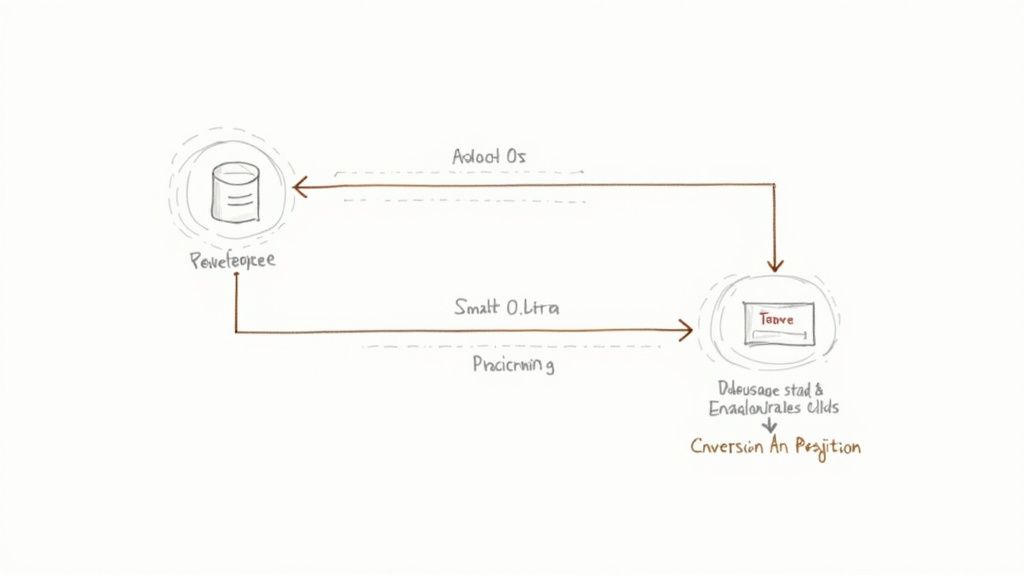
The objective of an Internal Developer Platform (IDP) is to abstract away the complexity of underlying infrastructure, enabling developers to self-service their operational needs. It provides a "golden path"—a set of blessed, secure, and efficient tools and templates for building, deploying, and running services.
This drastically reduces cognitive load. Developers spend less time wrestling with YAML files and cloud provider consoles, and more time shipping features. A well-architected IDP is built on several core technical pillars:
- A Software Catalog: A centralized registry for all services, libraries, and resources, often powered by
catalog-info.yamlfiles. - Software Templates: For scaffolding new applications from pre-configured, security-approved templates (e.g., "production-ready Go microservice").
- Self-Service Infrastructure Provisioning: APIs or UI-driven workflows that allow developers to provision resources like databases, message queues, and object storage without filing a ticket.
- Standardized CI/CD as a Service: Centralized, reusable pipeline definitions that developers can import and use with minimal configuration.
- Centralized Observability: A unified portal for accessing logs, metrics, and traces for any service.
- Integrated RBAC: Role-based access control tied into the company's identity provider (IdP) to ensure secure, least-privilege access to all resources.
From Friction to Flow: A Pragmatic Approach
Do not attempt to build a comprehensive IDP in a single "big bang" release. Successful platforms start by targeting the most significant bottlenecks identified in your DevEx audit.
Build a small, targeted prototype and onboard a pilot team. Their feedback is crucial for iterative development. This ensures the IDP evolves based on real-world needs, not abstract assumptions. A simple CLI or UI can be the first step, abstracting complex tools like Terraform behind a user-friendly interface.
# Provision a new service environment with a simple command
opsmoon idp create-service \
--name billing-service \
--template nodejs-microservice-template \
--env dev
Remember, your IDP is a product for your internal developers. Treat it as such.
Platforms are products, not projects. Our experience at OpsMoon shows that treating your IDP as an internal product—with a roadmap, user feedback loops, and clear goals—is the single biggest predictor of its success and adoption.
A well-designed IDP can reduce environment setup time by 30-40%, a significant productivity gain.
Developer Platform Tooling Approaches
The build-vs-buy decision for your IDP involves critical tradeoffs. There is no single correct answer; the optimal choice depends on your organization's scale, maturity, and engineering capacity.
This table breaks down the common strategies:
| Approach | Core Tools | Pros | Cons | Best For |
|---|---|---|---|---|
| DIY Scripts | Bash, Python, Terraform | Low initial cost; highly customizable. | Brittle; high maintenance overhead; difficult to scale. | Small teams or initial proofs-of-concept. |
| Open Source | Backstage, Jenkins, Argo CD | Strong community support; no vendor lock-in; flexible. | Significant integration and maintenance overhead. | Mid-size to large teams with dedicated platform engineering capacity. |
| Commercial | Cloud-native developer platforms | Enterprise support; polished UX; fast time-to-value. | Licensing costs; potential for vendor lock-in. | Large organizations requiring turnkey, supported solutions. |
| Hybrid Model | Open source core + custom plugins | Balances control and out-of-the-box functionality. | Can increase integration complexity and maintenance costs. | Growing teams needing flexibility combined with specific custom features. |
Ultimately, the best approach is the one that delivers value to your developers fastest while aligning with your long-term operational strategy.
Common Mistakes to Avoid When Building an IDP
Building an IDP involves navigating several common pitfalls:
- Ignoring User Feedback: Building a platform in an architectural vacuum results in a tool that doesn't solve real developer problems.
- Big-Bang Releases: Attempting to build a complete platform before releasing anything often leads to an over-engineered solution that misses the mark.
- Neglecting Documentation: An undocumented platform is an unusable platform. Developers will revert to filing support tickets.
- Overlooking Security: Self-service capabilities without robust security guardrails (e.g., OPA policies, IAM roles) is a recipe for disaster.
Case Study: Fintech Startup Slashes Provisioning Time
We partnered with a high-growth fintech company where manual provisioning resulted in a 2-day lead time for a new development environment. After implementing a targeted IDP focused on self-service infrastructure, they reduced this time to under 30 minutes.
The results were immediate and impactful:
- Environment spin-up time decreased by over 75%.
- New developer onboarding time was reduced from two weeks to three days.
- Deployment frequency doubled within the first quarter post-implementation.
Measuring What Matters: Key Metrics for IDP Success
To justify its existence, an IDP's success must be measured in terms of its impact on key engineering and business metrics.
Define your KPIs from day one. Critical metrics include:
- Lead Time for Changes: The time from a code commit to it running in production. (DORA metric)
- Deployment Frequency: How often your teams successfully deploy to production. (DORA metric)
- Change Failure Rate: The percentage of deployments that cause a production failure. (DORA metric)
- Time to Restore Service (MTTR): How quickly you can recover from an incident. (DORA metric)
- Developer Satisfaction (DSAT): Regular surveys to capture qualitative feedback and identify friction points.
Set quantitative goals, such as reducing developer onboarding time to under 24 hours or achieving an IDP adoption rate above 80%. A 60% reduction in infrastructure-related support tickets is another strong indicator of success.
What's Next for Your Platform?
Once your MVP is stable and adopted, you can layer in more advanced capabilities. Consider integrating feature flag management with tools like LaunchDarkly, adding FinOps dashboards for dynamic cost visibility, or providing SDKs to standardize service-to-service communication, logging, and tracing.
Building an IDP is an ongoing journey of continuous improvement, driven by the evolving needs of your developers and your business.
OpsMoon can help you navigate this journey. Our expert architects and fractional SRE support can accelerate your platform delivery, pairing you with top 0.7% global talent. We even offer free architect hours to help you build a solid roadmap from the very beginning.
Next, we’ll dive into how you can supercharge your software delivery lifecycle by integrating AI tools directly into your developer platform.
Weaving AI into Your Development Workflow
AI tools are proliferating, but their practical impact on developer productivity requires a nuanced approach. The real value is not in auto-generating entire applications, but in surgically embedding AI into the most time-consuming, repetitive parts of the development workflow.
A common mistake is providing a generic AI coding assistant subscription and expecting productivity to magically increase. This often leads to more noise and cognitive overhead. The goal is to identify specific tasks where AI can serve as a true force multiplier.
Where AI Actually Moves the Needle
The most effective use of AI is to augment developer skills, not replace them. AI should handle the boilerplate and repetitive tasks, freeing engineers to focus on high-complexity problems that drive business value.
High-impact, technically-grounded applications include:
- Smarter Code Completion: Modern AI assistants can generate entire functions, classes, and complex boilerplate from a natural language comment or code context. This is highly effective for well-defined, repetitive logic like writing API clients or data transformation functions.
- Automated Test Generation: AI can analyze a function's logic and generate a comprehensive suite of unit tests, including positive, negative, and edge-case scenarios. This significantly reduces the toil associated with achieving high code coverage.
- Intelligent Refactoring: AI tools can analyze complex or legacy code and suggest specific refactorings to improve performance, simplify logic, or modernize syntax. This lowers the activation energy required to address technical debt.
- Self-Updating Documentation: AI can parse source code and automatically generate or update documentation, such as README files or API specifications, ensuring that documentation stays in sync with the code.
The Hidden Productivity Traps of AI
Despite their potential, AI tools introduce new risks. The most significant is the hidden tax of cognitive overhead. If a developer spends more time verifying, debugging, and securing AI-generated code than it would have taken to write it manually, the tool has created a productivity deficit. This is especially true when working on novel problems where the AI's training data is sparse.
The initial velocity gains from an AI tool can create a dangerous illusion of productivity. Teams feel faster, but the cumulative time spent validating and correcting AI suggestions can silently erode those gains, particularly in the early stages of adoption.
This is not merely anecdotal. A randomized controlled trial in early 2025 with experienced developers found that using AI tools led to a 19% increase in task completion time compared to a control group without AI. This serves as a stark reminder that perceived velocity is not the same as actual effectiveness. You can dig into the full research on these AI adoption findings on metr.org to see the detailed analysis.
A No-Nonsense Guide to AI Adoption
To realize the benefits of AI while mitigating the risks, a structured adoption strategy is essential. This should be a phased rollout focused on learning and measurement.
- Run a Small Pilot: Select a small team of motivated developers to experiment with a single AI tool. Define clear success criteria upfront. For example, aim to reduce the time spent writing unit tests by 25%.
- Target a Specific Workflow: Do not simply "turn on" the tool. Instruct the pilot team to focus its use on a specific, well-defined workflow, such as generating boilerplate for new gRPC service endpoints. This constrains the experiment and yields clearer results.
- Collect Quantitative and Qualitative Feedback: Track metrics like pull request cycle time and code coverage. Critically, conduct interviews with the team. Where did the tool provide significant leverage? Where did it introduce friction or generate incorrect code?
- Develop an Internal Playbook: Based on your learnings, create internal best practices. This should include guidelines for writing effective prompts, a checklist for verifying AI-generated code, and strict policies regarding the use of AI with proprietary or sensitive data.
Answering the Tough Questions About Developer Productivity
Engineering leaders must be prepared to quantify the return on investment (ROI) for any platform engineering or DevEx initiative. This requires connecting productivity improvements directly to business outcomes. It is not sufficient to say things are "faster."
For example, reducing CI build times by 60% is a technical win, but its business value is the reclaimed engineering time. For many developers, this can translate to 5 hours of productive time recovered each week.
Across a team of 20 engineers, this unlocks 1,000 hours of engineering capacity per month that was previously lost to waiting. That is a metric that resonates with business leadership.
Here's how you build that business case:
- Define Your Metrics: Select a few key performance indicators (KPIs) that matter. Lead Time for Changes and Change Failure Rate are industry standards (DORA metrics) because they directly measure velocity and quality.
- Establish a Baseline: Before implementing any changes, instrument your systems and collect data on your current performance. This is your "before" state.
- Measure the Impact: After your platform improvements are deployed, track the same metrics and compare them to your baseline. This provides quantitative proof of the gains.
How Do I Measure the ROI of Platform Investments?
Measuring ROI becomes concrete when you map saved engineering hours to cost reductions and increased feature throughput.
This is where you assign a dollar value to developer time and connect it to revenue-generating activities.
Key Insight: I've seen platform teams secure funding for their next major initiative by demonstrating a 15% reduction in lead time. It proves the value of the platform and builds trust with business stakeholders.
Here’s what that looks like in practice:
| Metric | Before | After | Impact |
|---|---|---|---|
| Lead Time (hrs) | 10 | 6 | -40% |
| Deployment Frequency | 4/week | 8/week | +100% |
| CI Queues (mins) | 30 | 10 | -67% |
How Do We Get Developers to Actually Use This?
Adoption of new platforms and tools is primarily a cultural challenge, not a technical one. An elegant platform that developers ignore is a failed investment.
Successful adoption hinges on demonstrating clear value and involving developers in the process from the outset.
- Start with a Pilot Group: Identify a team of early adopters to trial new workflows. Their feedback is invaluable, and their success becomes a powerful internal case study.
- Publish a Roadmap: Be transparent about your platform's direction. Communicate what's coming, when, and—most importantly—the "why" behind each initiative. Solicit feedback at every stage.
- Build a Champion Network: Identify respected senior engineers in different teams and empower them as advocates. Peer-to-peer recommendations are far more effective than top-down mandates.
And don't forget to highlight the quick wins. Reducing CI job times by a few minutes may seem small, but these incremental improvements build momentum and trust.
I've seen early quick wins transform the biggest skeptics into supporters in just a few days.
What if We Have Limited Resources?
Most teams cannot fund a large, comprehensive platform project from day one. This is normal and expected. The key is to be strategic and data-driven. Revisit your DevEx audit and target the one or two bottlenecks causing the most pain.
- Fix the Inner Loop: Start by optimizing local build and test cycles. This is often where developers experience the most friction and can account for up to 70% of their unproductive time.
- Automate Environments: You don't need a full-blown IDP to eliminate manual environment provisioning. Simple, reusable IaC modules can eradicate long waits and human error.
- Leverage Open Source: You can achieve significant results with mature, community-backed projects like Backstage or Terraform without any licensing costs.
These steps do not require a large budget but can easily deliver 2x faster feedback loops. Such early proof points are critical for securing resources for future investment.
| Approach | Cost | Setup Time | Impact |
|---|---|---|---|
| Manual Scripts | Low | 1 week | +10% speed |
| Efficient IaC | Low-Med | 2 days | +30% speed |
| Paid Platform | High | 2 weeks | +60% speed |
Demonstrating this type of progressive value is how you gain executive support for more ambitious initiatives.
Starting small and proving value is the most reliable way I know to grow a developer productivity program.
What Are the Common Pitfalls to Avoid?
The most common mistake is chasing new tools ("shiny object syndrome") instead of solving fundamental, measured bottlenecks.
The solution is to remain disciplined and data-driven. Always prioritize based on the data from your DevEx audit—what is costing the most time and occurring most frequently?
- Overengineering: Do not build a complex platform when a simple script or automation will suffice. Focus on solving real problems, not building features nobody has asked for.
- Ignoring Feedback: A tool is only useful if it solves the problems your developers actually have. Conduct regular surveys and interviews to ensure you remain aligned with their needs.
- Forgetting to Measure: You must track your KPIs after every rollout. This is the only way to prove value and detect regressions before they become significant problems.
If you are stuck, engaging external experts can fill knowledge gaps and accelerate progress. A good consultant will embed with your team, provide pragmatic technical advice, and help establish sustainable workflows.
How Do We Measure Success in the Long Run?
Improving productivity is not a one-time project; it is a continuous process. To achieve sustained gains, you must establish continuous measurement and feedback loops.
Combine quantitative data with qualitative feedback to get a complete picture and identify emerging trends.
- Quarterly Reviews: Formally review your DORA metrics alongside developer satisfaction survey results. Are the metrics improving? Are developers happier and less frustrated?
- Adapt Your Roadmap: The bottleneck you solve today will reveal the next one. Use your data to continuously refine your priorities.
- Communicate Results: Share your wins—and your learnings—across the entire engineering organization. This builds momentum and reinforces the value of your work.
Use these questions as a framework for developing your own productivity strategy. Identify which issues resonate most with your team, and let that guide your next actions. The goal is to create a program that continuously evolves to meet your needs.
Just keep iterating and improving.
Ready to boost your team's efficiency? Get started with OpsMoon.
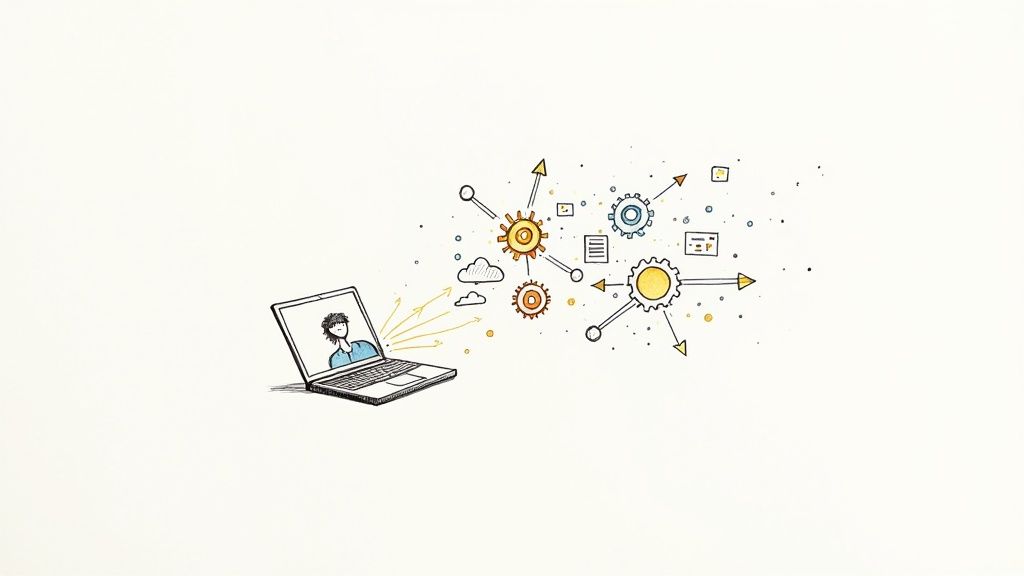
Leave a Reply